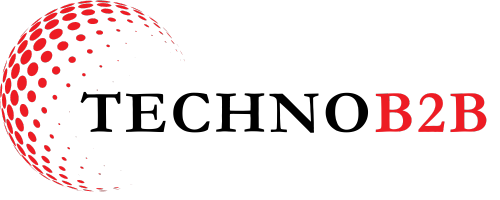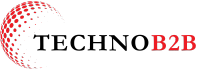What is low-code/no-code development: A complete guide
Imagine building a cool treehouse! Normally, you’d need a toolbox full of hammers, saws, and nails. That’s kind of like writing computer code – lots of tools to build something amazing.
But what if there was a way to build a treehouse with mostly pre-made pieces? Like snapping together planks and using cool screws that tighten with a twist! That’s the idea behind low-code and no-code tools—low-code/no-codelow-code/no-codemaking computer programs without needing tons of complicated code.
The story starts way back, in the 80s and 90s, like when you were kids! Back then, some early tools helped people build programs a bit faster, like having pre-cut wood for your treehouse. These were called rapid application development (RAD) tools.
Then, in 2014, someone came up with the term “low-code” for tools that were like having pre-made wall sections and a fancy drill for your treehouse. These tools are still a bit complex, but they let you build programs faster than writing all the code yourself.
Around the same time, something even cooler showed up: no-code tools! These are like having a giant box full of pre-built treehouse pieces that snap together perfectly.
You don’t even need a drill! Anyone can use no-code tools to build simple programs, like maybe a website to share pictures of their awesome treehouse.
Today, low-code and no-code tools are getting more and more popular, just like having awesome treehouse kits! They let more people, even those who haven’t written code before, build all sorts of cool things – from games and websites to tools that help businesses work better.
Now you understand the concept of low-code/no-code development, let’s learn more about it:
What is low-code/no-code development?
Imagine building a castle! Traditionally, you’d need to be a skilled mason, cutting and laying each brick yourself. That’s like writing computer code – complex and time-consuming.
Low-code/no-code development is a faster way to build things with computers. It’s like having pre-made castle walls and towers!
Low-code
These tools are like having pre-cut bricks and a special mortar that clicks together easily. You can still customize your castle with some effort, but it’s quicker than laying every single brick.
No-code
These tools are like having giant castle sections that snap together perfectly. Anyone can use them to build a basic castle, like a simple website or app.
Low-code/no-code development is becoming increasingly popular. It allows more people, even those without coding experience, to create useful software. This can be anything from games and websites to tools that help businesses run smoothly.
What is low-code vs no-code vs code?
In the ever-evolving landscape of software development, three distinct approaches have emerged: traditional coding, low-code development, and no-code development. Each offers unique advantages and caters to varying levels of technical expertise.
Traditional Coding
This is the original method, where developers write lines of code using specific programming languages (e.g., Python, Java) to build software applications from scratch. It offers the highest level of flexibility and customization but requires extensive programming knowledge and experience.
Low-Code Development
Low-code platforms provide a visual interface with pre-built components and functionalities. Developers can drag-and-drop these components and configure them using logic builders or scripting to create custom applications. Low-code offers faster development times compared to traditional coding but with some limitations in complexity and complete control.
No-Code Development
No-code platforms are designed for users with little to no coding experience. They offer pre-built templates, drag-and-drop functionalities, and configuration options via user-friendly interfaces. No-code allows anyone to build basic applications for specific purposes without writing any code, but customization options are typically more limited.
Here’s a table summarizing the key differences:
| Feature | Traditional Code | Low-Code Development | No-Code Development |
| Coding Requirement | Mandatory | May require scripting | Not required |
| Development Speed | Slower | Faster | Fastest |
| Customization | High | Moderate | Low |
| User Skill Level | Experienced Developers | Some technical knowledge | No technical knowledge |
Choosing the Right Approach
The selection between code, low-code, and no-code depends on the project’s complexity, desired level of customization, and available technical resources.
Complex applications with strict requirements might necessitate traditional coding, while low-code is suitable for projects requiring faster development with some customization.
No-code platforms are ideal for building simple applications or automating workflows without needing coding expertise.
What is low-code no-code citizen development?
Low-code/no-code citizen development (LCD) represents a transformative shift in software development by empowering non-technical users, or “citizen developers,” to create custom applications. This approach leverages user-friendly platforms that minimize the need for traditional coding expertise.
Core Concepts:
- Low-Code Development: These platforms provide pre-built components and functionalities that users can drag and drop and configure visually. Some low-code platforms might require scripting for more complex logic.
- No-Code Development: Designed for users with no coding experience, these platforms offer pre-built templates and functionalities that can be configured through user-friendly interfaces.
Citizen Developers:
Citizen developers are individuals within an organization who possess business domain expertise but may lack formal programming training. LCD empowers them to create solutions that address specific departmental needs or automate workflows, fostering innovation and agility.
Benefits of LCD:
- Increased Efficiency: Citizen developers can build solutions that streamline internal processes, reducing reliance on IT resources.
- Enhanced Innovation: Empowers non-technical users to contribute to digital transformation initiatives.
- Faster Development: Low-code/no-code platforms facilitate rapid application development compared to traditional methods.
- Reduced Costs: LCD can minimize the need for extensive IT involvement, potentially lowering overall development costs.
Considerations for Implementing LCD:
- Governance and Security: Organizations should establish clear guidelines and security protocols for applications built through LCD.
- Training and Support: Providing adequate training and support for citizen developers is essential to ensure successful application creation and management.
- Data Security and Integration: Data security and seamless integration with existing systems are crucial aspects to consider.
Low-code/no-code citizen development is revolutionizing the way organizations approach software development.
By democratizing application creation, LCD can fuel innovation, enhance business agility, and empower non-technical users to become active participants in the digital transformation journey.
What is the future of low-code no code development?
The future of low-code/no-code (LCNC) development is brimming with potential, poised to reshape the software development landscape. Here are some key trends to consider:
- Expanding Capabilities: LCNC platforms will continue to evolve, offering more sophisticated functionalities and integration capabilities. This will enable citizen developers to create increasingly complex applications, potentially blurring the lines between traditional coding and LCNC development.
- Artificial Intelligence Integration: The incorporation of artificial intelligence (AI) will further enhance LCNC platforms. AI-powered features like automated code generation, intelligent recommendations, and error detection can streamline the development process and empower citizen developers with greater capabilities.
- Democratization of Development: LCNC will continue to democratize software creation, making it accessible to an even wider range of users. As platforms become more user-friendly and intuitive, expect to see a surge in citizen developers contributing to application development across various industries.
- Focus on Security and Governance: As LCNC adoption grows, security and governance will remain paramount concerns. Expect to see advancements in platform security features and stricter governance frameworks to ensure the responsible and secure development of applications by citizen developers.
- Integration with Existing Systems: Simplifying integration with existing enterprise systems will be crucial for wider LCNC adoption. Seamless integration will allow citizen developers to build applications that leverage existing data and functionalities, fostering greater operational efficiency.
The future of LCNC development is bright, promising to empower businesses to innovate faster, adapt more readily, and unlock the potential of a wider developer pool.
By addressing evolving needs and leveraging cutting-edge technologies, LCNC platforms will continue to transform the way software applications are created and deployed.
Why low-code is better than no-code?
While both low-code and no-code development offer advantages over traditional coding, low-code development holds several key benefits when compared to no-code platforms. Here’s a breakdown of why low-code might be considered a superior option in certain scenarios:
Greater Flexibility and Customization:
- Low-Code: Low-code platforms provide a wider range of pre-built components and functionalities. Additionally, they often allow for scripting or custom logic implementation, enabling developers to tailor applications to specific needs. This flexibility allows for more complex and nuanced solutions compared to no-code options.
- No-Code: No-code platforms typically offer a more limited set of pre-built features and functionalities. Customization options are often restricted, making them less suitable for applications requiring significant tailoring or unique workflows.
Enhanced Integration Capabilities:
- Low-Code: Low-code platforms often possess robust integration capabilities, allowing them to connect seamlessly with existing enterprise systems and databases. This facilitates data exchange and streamlines processes involving legacy systems.
- No-Code: While some no-code platforms offer basic integration options, they may be limited in scope or functionality. This could hinder the ability to leverage data from existing systems or integrate with specific third-party tools.
Improved Performance and Scalability:
- Low-Code: Applications built on low-code platforms often exhibit better performance and scalability compared to no-code solutions. This is because low-code development often allows for greater control over underlying code and logic, enabling developers to optimize performance for specific use cases.
- No-Code: No-code platforms prioritize ease of use over granular control. This can sometimes lead to applications with less efficient code structures, potentially impacting performance and scalability, especially for applications handling large data volumes or complex processes.
Mitigating Risk of Vendor Lock-in:
- Low-Code: Low-code platforms often provide options for exporting code or leveraging open-source technologies. This reduces the risk of vendor lock-in, as applications can be migrated to other platforms if necessary.
- No-Code: No-code platforms typically maintain complete control over the application’s logic and functionality. This can create vendor lock-in, making it more challenging to migrate applications to other platforms.
The choice between low-code and no-code development depends on the specific needs of the project.
While no-code offers ease of use and is ideal for simple applications, low-code provides greater flexibility, customization, and control.
For applications requiring more complex functionalities, robust integrations, or future scalability, low-code development might be the better choice.
What is low-code no-code used for?
Low-code/no-code (LCNC) development platforms are revolutionizing software creation by empowering users with varying technical skillsets to build functional applications. These platforms offer a multitude of use cases across diverse industries. Here’s a breakdown of some key applications of LCNC development, along with illustrative examples:
-
Streamlining Internal Workflows:
- HR Onboarding Automation: An HR department can create a no-code application to automate the onboarding process, collecting new employee information, assigning training modules, and streamlining paperwork.
- Inventory Management System: A low-code platform can be used to develop an internal system for tracking inventory levels, managing purchase orders, and generating reports, improving operational efficiency.
-
Enhancing Customer Experience:
- Self-Service Customer Portals: No-code tools can be used to build a customer portal allowing users to track order status, submit support tickets, and access FAQs, improving self-service capabilities.
- Interactive Product Configurators: Low-code development can facilitate the creation of interactive product configurators, allowing customers to personalize products and receive instant quotes.
-
Data Collection and Analysis:
- Data Capture Forms: No-code platforms can be used to create custom forms for mobile devices or web applications, enabling efficient data collection for surveys, lead generation, or market research.
- Sales Reporting Dashboards: Low-code tools can be utilized to develop interactive dashboards for sales teams, visualizing key performance indicators (KPIs) and sales pipeline data for better decision-making.
-
Building Mobile Applications:
- Simple Employee Mobile Apps: No-code platforms can be used to create basic mobile applications for employees to access company resources, submit expense reports, or view internal communication channels.
- Customer Loyalty Programs: Low-code development can facilitate the building of mobile apps for customer loyalty programs, offering reward tracking, promotional updates, and personalized experiences.
-
Simplifying Marketing Automation:
- Email Marketing Campaigns: No-code platforms can be used to design and automate email marketing campaigns, segmenting audiences, personalize content, and scheduling email blasts.
- Landing Page Creation: Low-code tools can be leveraged to build targeted landing pages for marketing campaigns, capturing leads and promoting specific offers.
These are just a few examples, and the potential applications of LCNC development continue to expand. As platforms evolve and user skillsets develop, we can expect to see even more innovative use cases emerge across various industries, transforming how businesses operate and interact with their customers.
FAQs
1# What is low-code/no-code development?
Low-code/no-code (LCNC) development refers to a category of platforms that enable users to build applications with minimal coding experience.
- Low-code: These platforms provide pre-built components and visual interfaces for dragging and dropping functionalities. Some low-code options might require scripting for complex logic.
- No-code: Designed for users with no coding knowledge, no-code platforms offer pre-built templates and functionalities that can be configured through user-friendly interfaces.
2# Who can benefit from LCNC development?
LCNC caters to a wide range of users, including:
- Citizen Developers: Business users with domain expertise can create applications to address specific departmental needs without relying solely on IT.
- Professional Developers: Low-code can accelerate development cycles and free up developers for more complex tasks.
- Entrepreneurs: LCNC allows for rapid prototyping and building Minimum Viable Products (MVPs) to test business ideas.
3# What are the advantages of LCNC development?
- Faster Development: LCNC streamlines development compared to traditional coding, allowing for quicker application creation.
- Reduced Costs: By minimizing the need for extensive coding resources, LCNC can potentially lower development costs.
- Improved Agility: LCNC empowers businesses to adapt and build applications quickly in response to changing market needs.
- Democratization of Development: LCNC allows non-technical users to contribute to application creation, fostering innovation.
4# What are some limitations of LCNC development?
- Complexity: LCNC platforms might not be suitable for highly complex applications requiring intricate functionalities.
- Customization: Customization options on no-code platforms can be limited compared to traditional coding.
- Vendor Lock-in: Some platforms might restrict exporting code or integrating with external systems, leading to vendor lock-in.
5# What’s the future of LCNC development?
The future of LCNC is bright, with continuous advancements anticipated:
- Enhanced Capabilities: Expect platforms to offer more sophisticated functionalities and integration options.
- AI Integration: Artificial intelligence (AI) will likely play a growing role, assisting with code generation and error detection.
- Wider Adoption: LCNC development is likely to become even more mainstream across various industries.
- Focus on Security and Governance: As adoption grows, robust security features and governance frameworks will be crucial.